
What is User Access Management?
Author: Riley Martin
Release Date: 26/05/2023
In our modern technology and the information-based world, it is incredibly important that any company’s security systems that are in place are keeping both data and employees safe and secure. Not only that, enrolling and decommissioning employees within your company could be a whole day’s work without Okta and User Access Management.
User Access Management (UAM) is a process within Okta to make the processes for onboarding and offboarding much more manageable and quicker process overall. With Okta UAM, IT administrators can securely manage access to any and all applications that an employee needs to have access to, and none that they don’t. This ensures that users can go about their working days effectively with no impact on their productivity while keeping applications they do not need to access away from them to prevent both distractions and security.
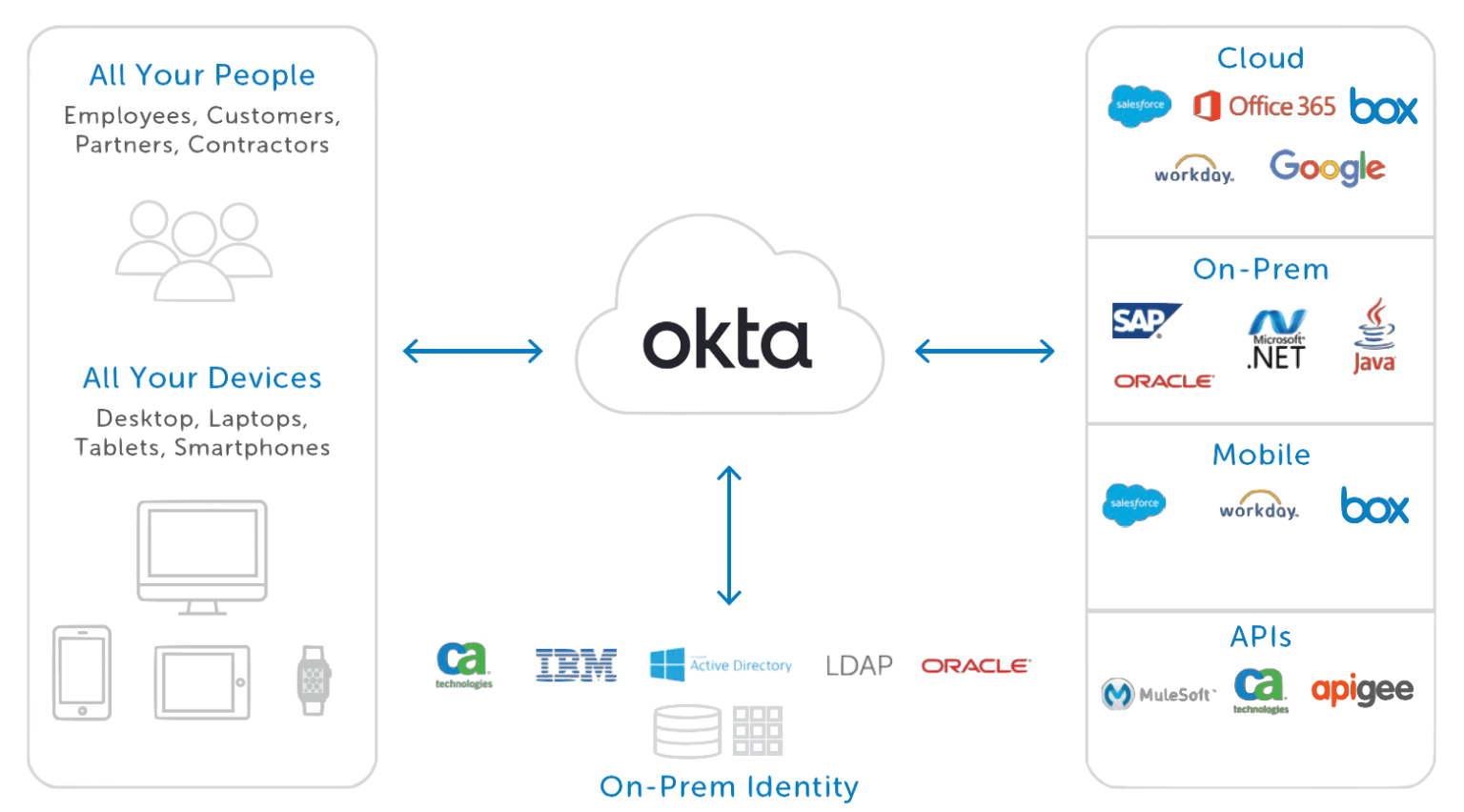
How Okta enables User Access Management
Just as easy as enrolling employees into the system and maintaining their access, is unenrolling employees that have left or are leaving the company. By simply navigating to the employee’s page inside the Okta admin client, an administrator can simply select either suspend or deactivate on that page, this will prevent that user from logging in entirely. In addition, to further automate the process, an administrator can schedule a user’s account to be suspended or deactivated after a set amount of time. So whether an employee is leaving the workspace for a long or short period of time, you can maintain complete control over what applications they have access to, preventing access to confidential documentation or unauthorised use of company materials once the leaving process has been finished.
As well as a binary control of allowing access to applications or deprovisioning users, UAM with Okta also has other distinct uses that allow for administrators to have easy control over every element of the process, one such use is application control.
Combining Universal Directory with User Access Management
With Okta’s Universal Directory, there are over 7000 applications all ready to be used with Okta, simply and easily. When you combine the Universal Directory with UAM you are able to control not only which applications your employees have access to, but even which applications each individual employee can access. For example, does a technical engineer need access to the company’s Salesforce client? Probably not. So, by setting up rules within Okta, the UAM system can give access to the specific applications a user needs.
In addition to setting up applications for users, UAM allows for more configuration of users’ profiles. With Okta’s systems, you can automatically have a user configured into your organisation’s Multi-Factor Authentication (MFA) policy, meaning that when a new employee is enrolled they can immediately set up their authenticators as they log in, such as setting up a new password (in line with your password policy which is also enforced by Okta), and any security questions or verification codes such as Okta Verify on their phone. How many factors and security measures are in place on each individual account can also be changed.
For example, do you want your managers, who likely have access to more secure documents and processes, to have to go through two stages of MFA before they can log in, then that is something you can easily set up through UAM with a Policy Group.
These policy groups can be used for multiple different things all at once, not only can you specialise MFA processes through these groups, but you can allow a user to gain access to every application they need via a group as well. Rather than provisioning each individual application to an employee, by just assigning an employee to the group “Finance” for example, they can have access to every application that someone in the Finance department may need by just changing a couple of settings in the Finance group.
We hope you can see how User Access Management can be used to enhance your onboarding, off-boarding, and general control processes. If you would be interested in any of the opportunities and tools that Okta offer, please get in touch with us at Somerford for a demo or to book a webinar to go over these topics in more detail.
More Resources like this one:
Okta Platform Explained (2023)—The Leader in Secure Access and Identity Management & Authentication
Okta Access Gateway (OAG) Explained
— An Introduction to OAG for Secure Access Control
Get in Touch
Contact Riley or the rest of our pre-sales team through our contact form.







