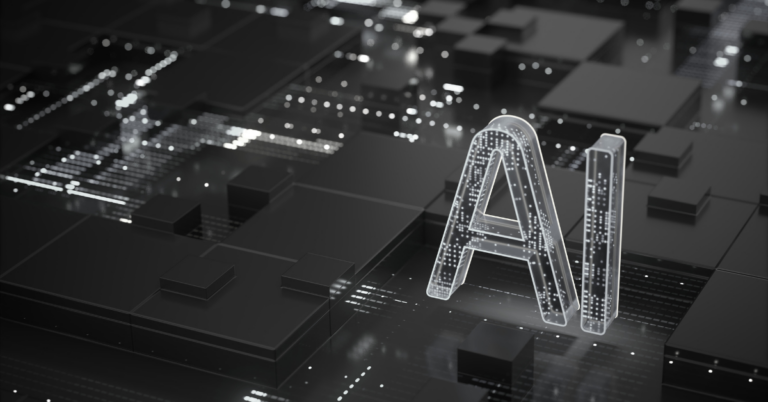Top 5 Splunk Use Cases
Author: Grace Dolby
Release Date: 06/03/2023
Splunk is one of the most versatile data platforms, meaning that there are many different ways we have seen our customers and partners leverage the verbose searching and out of the box integrations, here are a few of the most common use cases we have helped customers utilise – some of which you may expect, and some may spark some new ideas!
1. IT Operations Monitoring
Also known in conjunction with Security monitoring to be Splunk’s “bread and butter”, the easy deployment of forwarders to groups of servers, workstations, laptops and even mobile devices means that there are few easier options for ingesting data from thousands of varying machines.
There are some great out the box apps to use in this area, depending on what OS you are using:
Splunk Add-on for Microsoft Windows | Splunkbase
Splunk Add-on for Unix and Linux | Splunkbase
IT Essentials Work | Splunkbase
2. Security Monitoring
The other part of our bread and butter sandwich, of course, it is a natural next step once you have all of the event data from your infrastructure in one centralised location, the logical thing to do is to integrate the Networking data, user level data, and more to provide you that next stage of visibility. If you have the team size to support a full Security Operations Centre or you want to deploy a full SIEM, then Enterprise Security is going to be your new best friend, with hundreds of pre-populated security searches and dashboards.
If you are new to security monitoring, have a small team, or suffer with alert fatigue, then leveraging the out of the box security apps and focusing your monitoring on what really matters to you may be the best route to go down, some of our favourite apps for this are:
https://splunkbase.splunk.com/app/3435
https://splunkbase.splunk.com/app/4240/
3. Application Development and Testing Analysis
Often, development tools are left outside of the normal monitoring scope, meaning that data can often be siloed and although analysis can be taken on the app itself, there may not be any way to understand how it impacts other parts of the business, or how other parts of the business may impact the app. Similarly, user data can often be sampled or very high level in nature, meaning that questions for future releases such as “what screen size is most often used with our app” or “what language do most of our users read our content in” are not always answerable.
Some of our favourite resources to better understand application performance monitoring and development analysis are:
Splunk Application Performance Monitoring
What Is Application Performance Monitoring? | Splunk
Introduction to Splunk APM — Splunk Observability Cloud documentation
Splunk APM maximizes performance by seeing everything in your application.
4. Service and KPI Monitoring
If you already have basic level monitoring of individual applications, infrastructure, networking devices and more, how do you take this one step further? By associating different components together that combine to produce an entire service, business outcome or application stack you can understand how issues at any stage in the chain can impact the overall performance. By creating Key Performance Indicators in technical and business areas, you can see clearly if a certain component is the reason for an overall service degradation, and then put that into a business context to align IT and the business more closely. Because the services are entirely bespoke, when the artificial intelligence is applied to the data over time, it can start to predict service outages up to 45 minutes in advance as it understands the overall impact of a degrading performance indicator.
If you are new to service monitoring or interested to learn more, we love these resources:
What Is Service Performance Monitoring? | Splunk
Splunk IT Service Intelligence
Splunk ITSI Product Brief
Splunk IT Service Intelligence (ITSI) Interactive Demo
5. Customer Experience Monitoring
In any business where you are selling directly to customers, competition is always fierce, and in a marketplace where often the product is similar in quality and price, experience is the only thing businesses can improve on to remain competitive in the industry. By understanding your customers usual behaviours, you can optimise their experience to not only find opportunities for up-sell and cross-sell, but also to streamline their experience and give them an easier, faster, and more tailored experience. Over time, building up a customers buying profile can also assist you in more targeted advertisements that will have a higher conversion rate and lead to more repeat business as well as helping you develop future products.
Dominos are one of the best at this, providing customers with a highly tailored experience that produces repeat business and prioritises what their customers want: https://www.splunk.com/en_us/customers/success-stories/revealing-the-secret-sauce.html
More Resources like this one:
Somerford's Added Value Explained
Partner & Customer Testimonials |
Business Value Panel Discussion
Splunk Security Operations Suite (SOS) Demo
Monitor, Detect & Mitigate
w/ Splunk ES, UBA/UEBA & SOAR
Get in Touch
Contact Grace or the rest of our pre-sales team through our contact form.